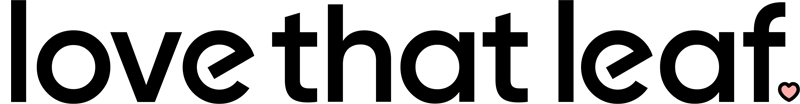Congrats on your new H2O Mini Humidifier. This little guy comes complete with everything you need to plug and go, runs both corded or cordless, ready to banish those brown, dry edges, crispy leaves, dry tips, and sort out curling and wilting leaves for all your humidity loving indoor plants. Spoil your house plants. Give them not just what they need, but what they love.
Here's how to get set up, the different modes and settings, tips and more...

What does it come with?
Included in the box is the top and base unit, USB charging cord, and already installed is the cotton core filter, and low-water sensor. Getting set-up is super easy. Here's how...
How do I get set up?
1. Unbox your H2O Mini Humidifier.
2. Unscrew the top from the base and take out the USB charging cord inside. The cotton core filter will already be installed, ready to go.
3. Screw the top back on to the base. Plug it in and charge for at least 2 hours the first time (a full charge is normally 1.5 hours).
4. Once charged, the red light above the USB plug will change from flashing to solid red. Unplug the cord from the top. Un-screw the top from the base. Fill the base with water to the 'fill here' line. Screw the top back on the base. Wait 10 minutes for the unit to prime (water needs to thoroughly soak the cotton core). Then off you go!
What do the buttons do?
The mist selector is a simple 2 buttons. One turns on intermittent mode (3 seconds on, 3 seconds off), the other put it on continuous mode. Easy peasy. The USB plug is on the back with a charge indicator above it (which flashes red when charging, or goes solid red when fully charged).
Cleaning
These units are super easy to clean. Being opaque inside, algae can't grow like see-through humidifier chambers. Plus with its smooth, round sides, you eliminate those nooks and crannies so many humidifiers have, making wiping it down and keeping it clean a breeze.
Water and a cloth should be enough to keep it clean, but you can also use a dash of white vinegar mixed with water if needed. When cleaning, avoid water getting on or in the top where the electronics, USB plug and settings buttons are or it may break your unit and cause it not to function any longer.
Low-water auto switch-off
Inside the unit you'll see a white probe with metal end. That's the low-water sensor. When the water level drops so low the metal sensors are exposed to air, the unit will turn itself off so it doesn't run dry. Clever little thing huh?
How long does it take to charge?
The first charge should be a continuous 2 hours minimum, as mentioned in the set-up directions above. A full charge is 1.5 hours after that to get maximum cordless run-time. Run-times are approximate as they depend on a number of factors (such as charge left, amount of water in the reservoir, relative humidity in the air, and air temperature).
You can rapid charge anytime, as the rechargeable batteries are lithium-ion so they don't retain a memory, however to extend the life of rechargeable batteries, it's still recommended to fully discharge and fully charge each time.
If you put your humidifier in to storage, rechargeable batteries should be fully charged and discharged about once a season / 4 times a year (every 3 months) to extend their lifetime.
How often does the wick need replacing?
It varies, but smaller humidifiers used every day or so, run mainly on intermittent mode, tend to last 3 to 6 months before the cotton wick needs replacing. The bigger humidifiers, or always running on continuous, need changing more often, every 3 months is average.
You can get replacement wicks. The H2O Mini comes with one already, but most people buy at least 1 extra wick when they buy their humidifier. The H2O Mini fits a standard replacement filter.
How do I change the wick?
Open your humidifier. Turn and pull the wick cover off, taking care not to lose the little spring inside! It won't work properly without it. The spring goes at the bottom of the wick cover, then the wick goes in, then with the cover on, push up and twist the cover back in to the top again. Done.
Why am I only getting wee wisps of mist or no mist?
If you've charged your humidifier, let the filter soak for 10 minutes, but all you're getting it wee wisps of mist or not much of anything, your choice of power brick could be under-powered. These little guys love higher-voltage chargers. Try a higher wattage charging brick, or just plug the USB directly in to your laptop.
Where can I buy the H2O Smart Humidifier?
From Love That Leaf, that's me! Find them in the plant humidifiers category here while stocks last.
Warning: Dumb things not to do
Always remove the top and put it aside before refilling. Don't submerge the humidifier in water for any reason. Don't pour water over the humidifier. Add water in to the base only, directly in to the water reservoir inside. It's extra important to avoid the top getting wet as that's where the electronics are. When cleaning, a damp cloth is all that's needed. The unit should not be submerged, washed in running water, or soaked in water. Water and electricity never mix. When refilling, always unplug the unit first. Never use the unit with wet hands. Dry your hands first. Avoid touching the buttons, cord or plug with wet hands.
Take care to put the USB plug in correctly, and never force it. Mini USB's are small, so you can damage them or the plug if you're not careful. Force is never required. The plug will easily, gently slot in if you have it in the correct position.
This is a water-only humidifier. Don't run the unit with perfume, essential oil, or anything other than water in the reservoir. It will cause residue to build up over time in areas you can't clean, eventually blocking the filter, and potentially breaking or damaging the unit.
This is not a toy. Use by children should be closely supervised by an adult. It is intended for home, domestic, indoor use, not for commercial or business use.
Use or treatment of the unit other than directed may damage or break it, and will void the warranty. Wear and tear, misuse or user error is not covered by the warranty. The 6 month warranty covers manufacturing faults or defects only. If anything should go wrong, contact the retailer first. When purchased in New Zealand, and used in New Zealand, the Consumer Guarantees Act applies.