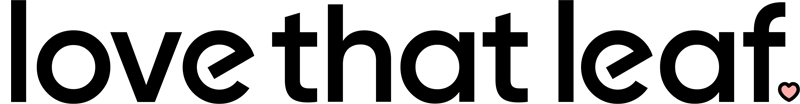You're probably familiar with the H2O Cordless Humidifiers (that's the brand I sell), as they make some of the most affordable cordless plant humidifiers available on the market. But no matter what brand your plant's humidifier is, or how much you spent, how well you maintain your humidifier is key to problem-free running for months or years to come.
First-up, it's important to know humidifiers can be high-maintenance little beasties. It's just the type of appliance they are. Humidifier maintenance is much the same across all brands, although in this guide we focus on the maintenance and trouble-shooting for common smaller indoor plant humidifiers. The good news is regular maintenance (and a little common sense), can extend their lifetime and help you avoid a lot of common humidifier issues.
How much do humidifiers cost?
If you're still in research mode and haven't purchased yet, the price of humidifiers varies considerably. Size, quality and what 'smarts' it comes with all factor into the price. Whether it's corded or cordless matters too, as cordless can count for a big chunk of the price just because of the cost of the battery (so that alone can increase the cost significantly). Prices for humidifiers most often sold for indoor plants tend to range from around $50 to $150.
Smaller capacity, corded, USB models tend to be cheaper. Larger capacity or cordless models tend to cost more. Under $100 would be considered the cheaper end of the scale. Around $150 to $300 tend to have bigger capacity, longer run-times, last longer and cover larger areas (my corded Crane humidifier was around $150). $500+ tends to be the start of the commercial and industrial humidifiers.
My first humidifier was the Crane brand, bought from Mighty Ape. A pretty good price - under $200 - corded, big water capacity, very long run-time. But being large and corded meant I was a bit stuck where I could use it. And wow. Talk about fiddly to clean! Algae, pink and yellowy-brown 'slime' as well as limescale, combined with lots of little parts inside, meant a thorough clean was needed at least weekly to keep it clean, and like all humidifiers, not everything can be cleaned.
How often should you clean a humidifier?
Think of your humidifier like your bathroom. Most brands recommend a weekly clean to keep on top of bacteria and mineral build-up. If left too long, nasties can work their way to those areas you can't clean, causing avoidable problems with your humidifier later on.
These days I mainly use the H2O plant humidifiers for my plants (the 750ml is my favourite). They might not be the fanciest or longest-life humidifiers, but they look great, the price is really good and I love that they're cordless. Being more simple on the inside compared to more expensive models, I find that actually makes that brand easier to keep clean too. I do the cleaning routine below about fortnightly for mine (although once a week when in use is recommended for most humidifiers).
What should you clean a humidifier with?
The four options you'll see recommended most often for cleaning humidifiers are white vinegar, citric acid, bleach or a descaler like CLR. Although white vinegar is the weakest of the four options, provided you give your humidifier a clean frequently, it will do the job just fine.
I did find with my Crane humidifier I occasionally had to use a little bleach also, but keep in mind I don't keep up with cleaning as frequently as I should. You can use white vinegar from full to half strength. I use a mix from 20/80 to 50/50 white vinegar to hot water for mine but occasionally use it neat. Here's the general way to clean any humidifier, best done weekly...
How do you clean a humidifier?
Empty your humidifier. Soak in cleaning solution (50/50 white vinegar and hot water is recommended). Scrub, then air dry. Here's the detailed directions for each step for how to clean your humidifier...
1. Empty and take it apart
Unplug and turn off your humidifier. Empty any water out. Take everything apart (that should be taken apart of course). You'll usually end up with the top separate from the base, wicks out, wick covers off, wick springs out. Those parts vary depending on the model you own.
The parts that produce the mist will usually be housed in the top or the base. You don't need to take apart or access that area. That part of your humidifier should never be cleaned by submerging under water, so stick to wiping it down with your cleaning solution, not soaking, to avoid water getting in to the electronics during cleaning.
When removing the wick cover/s, filter pad/s or filter wick/s, you may find your humidifier has a spring in the wick cover. That pushes the wick in contact with the atomiser. Don't lose the spring! Put that carefully aside. The spring shouldn't need cleaning.
2. Soak and scrub
Fill the water reservoir back up with your choice of cleaner (my go-to is a 50/50 mix of white vinegar and hot water). Fully immerse the filter pad, filter wicks and wick covers in the same solution. Soak for at least 60 minutes (or longer), depending on what level of cleaning is needed.
After soaking, use an old toothbrush, a bottle brush or similar, to gently scrub all hard surfaces, such as the sides and base inside the water reservoir, and the wick cover or filter cover. Most humidifiers are made of plastic, so you don't want to use anything too harsh that would scratch it, especially if your humidifier reservoir is clear. I also find cotton ear-buds handy for cleaning any fiddly areas. Once everything's been scrubbed, tip out the cleaning solution, rinse everything well with hot water, and wipe clean.
3. Air dry
Just like showers and sinks, being constantly wet makes a humidifier the perfect breeding ground for bacteria. The same pink or yellow mould and gunk you might notice in other areas of your home, like showers and around plug holes, can live in your humidifier too if not emptied and cleaned regularly. It's important to give your humidifier a chance to fully dry out about every week to fortnight or so. I find it easiest to do weekly when you're cleaning it.
This is the same reason humidifiers should never be stored with water left in the reservoir. Always store your humidifier dry when not in use and between using. When refilling, tip out old stale water and refill with fresh water every time to reduce mineral deposits building up (which are far harder to get rid of than a bit of pink mould!).
After a soak and scrub, I just spread everything out on a tea-towel and pop it in a sunny spot to thoroughly dry and 'breathe' for the rest of the day or overnight. That gives all the various nooks and crannies a chance to fully dry out, helping kill bacteria in areas you can't clean, as well as the parts you can.
That's all there is to it really. However if you've bought your humidifier second-hand, or been a bit neglectful with the maintenance and it's having issues, you may need to use bleach to kill the bacteria, or descaler to get rid of stubborn mineral deposits. More to help with problem solving below.
Change the filter regularly
A lot of humidifiers come with either a filter pad, filter cartridge, or wick that acts as a filter. This is often the only part that requires replacing. Over time these will become blocked (that's what they're made to do). They help filter out contaminants such as dust, smoke and excess minerals in the water.
How often you should change those depends on the model, but most humidifier filters last from 1 to 3 months, longer depending on how often you clean them, air and water quality.
Dusty or smoky environments, being used with essential oils, and hard water, can all shorten how long a filter will last before it can no longer stop those contaminants from getting in to the motor.
It's important to check and change the filter regularly. If your humidifier has a white or light coloured pad or core, you will likely see that slowly change colour from yellow to brown over time as it becomes more blocked with absorbed contaminants. Usually wherever you bought your humidifier from, will also sell humidifier wicks or replacement filter pads (I sell replacement wicks for the H2O brand of humidifiers, but if you know the size you need, the ones I sell may fit yours also).
Trouble-shooting humidifier problems
Mist not working
This is the most common issue with a humidifier. After all, that's what they're made to do! Although there are lots of causes, this is usually an easy fix with a simple reason for why it's stopped. Here's what to check...
- If your humidifier is cordless, check the battery. Charge if needed. Try running your humidifier while plugged in, instead of cordless, to check if the battery might be the issue.
- Check the water level in the reservoir is not empty. If your humidifier has an auto shut-off (usually a metal probe that sits in the water), check the probe is covered by the water. Remember to empty out old water, and refill with fresh water, every time. Don't just 'top up' the water level or mineral deposits will build up faster.
- Check the cord and plug. Check both ends of the charging cord are plugged in correctly and seated firmly in place. Try a different wall plug. Try a different charging brick, or plug directly in to your computer USB port, and test again. If you think it might be the cord itself, try a different cord.
- Check the wick/s. Check both ends are wet. Check if the ends are discoloured, blocked or frayed. Check the wick is not bent. Check the spring is still at the bottom of each wick cover.
- Remove and soak the wicks if you're unsure if they're thoroughly wet through. This is required when the humidifier is new, when the wicks are replaced, and when the humidifier has been let to fully dry out or stored for a while. Pop the wicks in plain water so they're fully soaked through.
- Clean the wick if the wick isn't new but hasn't been cleaned in a while. You can give the wick a 60 minute soak in a 50/50 water and vinegar solution to help loosen dirt and mineral salts. After soaking, rinse well, let the wicks air dry, soak again in plain water, and test.
- Replace the wick/s if you haven't in the last 3 months. Replace the wick if it's discoloured or damaged. If the spring is missing from inside the wick cover and you can't locate it, find a spring or something similar to put in the wick cover that will push the wick up in contact with the metal disk at the top.
Excess water
If you notice water droplets or water pooling when running, use a hygrometer to check the humidity level before running your humidifier, and run your humidifier at the lowest mist setting needed to increase humidity to a better level for your plants. Air flow around your humidifier is important also to prevent water pooling then drying up around the outlets.
- Check for excess water (short-term). Look for excess water in or around the mist outlet/s. You may also notice water droplets on leaves nearby, or on the shelf or table under and around your humidifier. When running your humidifier on a higher mist setting, or running it when the humidity is already high in the area, the mist can form water droplets instead of being absorbed by the air around your plants, and can end up pooling in and around the mist outlets instead. Excess water short-term can temporarily block the outlets until given a chance to dry out. In the hope you caught it early and it's just waterlogged, take everything apart, give it a clean, and let everything dry for a day, then test again.
- Check for excess water (long-term) Over time, excess water can build up then dry out repeatedly each time your humidifier's turned on and off. If that happens frequently, the excess water will evaporate, but the mineral deposits will be left behind. That can cause limescale to build-up and end up blocking the outlets permanently. See more about limescale below.
Airflow
Check airflow. Humidifiers are best used in well ventilated rooms, not in enclosed areas with minimal or no air flow. Used in closed environments, such as inside a grow tank, can shorten the life of any humidifier. Many people use humidifiers this way, so if you do just keep in mind you may need to replace your humidifier more often. Use the smallest humidifier you can and lowest setting required for the space needed to help extend its lifetime.
Limescale
Check for limescale. If you notice a white powdery coating or build-up in some areas, often on the top of your humidifier, especially around the mist outlets, or a fine almost salt-like build-up around the mist outlets themselves, the outlet/s may be blocked by mineral deposits.
These form over time due to the minerals found in tap water, usually from calcium or magnesium, and is called limescale. These are the same cause of white droplets and build-up on shower doors, inside kettles, on glass and other areas frequently in contact with tap water or in high humidity areas. Limescale is also why shower heads become blocked over time.
Limescale can be difficult to remove. Prevention is the best way to avoid this. A wipe or soak with a descaler like CLR will likely be needed to remove the build-up, provided it hasn't already got to areas you can't clean.
6 ways to avoid limescale in humidifiers
1. DO a regular weekly clean.
2. DO store the humidifier dry.
3. DON'T leave water sitting in the reservoir when not in use.
4. DO tip out old water and fill up with fresh water every time you refill the reservoir.
5. DO replace the filter pad or filter wick every 1 to 3 months (check what the suggested frequency is for your model as it does vary).
6. DO run your humidifier only when required, and on the lowest setting needed, to prevent water pooling in the outlets.
Remember the harder your water (meaning it has a higher mineral content), the more important a frequent clean and regular filter replacement becomes. It's important not to run your humidifier if it's not producing mist, as if the cause is blocked mist outlets, you may otherwise burn out the motor and cause irreversible damage. If that all sounds rather dire, remember prevention is easy and the best way to avoid this happening in the first place. Most humidifiers are made to be used with tap water, provided you follow correct maintenance and care.
Cordless humidifier running corded but not cordless
Provided your battery hasn't reached the end of its lifetime (even the battery of a $1000+ iPhone will eventually reduce then stop holding charge), this is usually an easy fix.
It may also be caused by the cord, charger or plug. Try changing each thing, one at a time, and test as you go. Try using a different wall plug. Try directly plugging in to a USB port on a computer. Try using a different cord. Try a different charging brick.
If you've had your humidifier a while and the battery has reached the end of its lifetime, then it's likely time for a new humidifier, unless your model has a removable battery you can replace (most humidifiers don't). Or you can of course just keep using it corded instead of cordless.
How to store a humidifier
If your humidifier can run cordless / has a rechargeable battery:
Avoid storing with an empty battery. Charge the battery to around 40% before putting it into storage. If your humidifier doesn't have a charge indicator, use it until the battery runs out, then charge it half the usual charging time to reach around 40%.
Most rechargeable humidifiers use lithium ion batteries. If stored empty or with a low charge that runs out when in storage, the battery may not hold a full charge later, or may charge but not run the full amount of time, or may not charge at all (batteries discharge small amount of charge even when not in use which is why they should be stored with a low level of charge).
Recharge every few months
If storing for more than 2 to 3 months, take your humidifier out of storage, discharge and recharge the battery to about 40% before returning to storage.
Clean before storing
When water evaporates it leaves mineral salts behind which can turn hard and block the humidifier. Give the humidifier a thorough clean (check the cleaning directions above) to get rid of any excess salts.
Avoid extreme temperatures
Extreme temperatures (heat or cold) can shorten a batteries life and also cause damage. Avoid storing in direct sun or very cold temperatures. Best stored at room temperature indoors, not outdoors, not in a vehicle etc. If your humidifier has removable batteries, you can also remove and store the batteries in the fridge (not freezer).
Check the warranty
Another reason regular maintenance is important is because issues caused by external factors like limescale are not normally covered by warranties. Like most warranties, only faults or defects with the appliance itself are covered, which normally excludes issues caused by external factors or by the user (whether by accident or not).
Also note the length of a warranty gives you a good hint to the quality and expected lifetime of any appliance. 12 months is standard for higher quality or more expensive appliances likely to last for many years. You might get 2 or 3 year warranties with something like a brand new car. Cheaper appliances tend to either not have a warranty, or to be limited to a 3 or 6 month warranty. In New Zealand the Consumer Guarantees Act usually applies also, although there can be a few limitations such as faults caused by a lack of care.
Phew! That covered a lot. Overall what I've learned is yes, humidifiers can be high maintenance, but maintenance is easy, and the good news is across all the various brands and types of humidifiers I've owned, humidifiers don't tend to have issues provided you keep up with a regular clean, and remember to replace the wick or filter on the regular. Happy growing :)