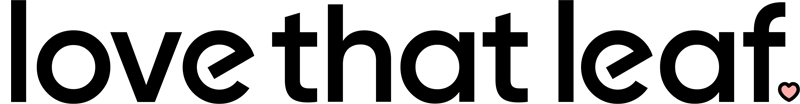Congrats on choosing a humidifer from the H2O family. The H2O UP has some extra-special features that makes it stand out from the rest (hint: rainbow lights!). Here are the set-up directions, settings, FAQ's and dumb things not to do with your new humidifier...
WARNING There's one really dumb thing not to do, that I did soon after getting mine, so don't be like me. Read these directions in full!

Unboxing
In the box you'll find the top and base. Inside the base you'll find the USB charging cord. Take that out. In the top you'll find the water sensor along with the 2 cotton filter wicks (already installed). This model fits the standard size replacement wicks (2 included). Replacement wicks available here >
Getting set up
1. Initial charge
On the front of the unit you'll find the settings button. On the back is the USB port for charging. Plug in the USB and do a longer than usual initial charge of at least 3 hours the first time (or until the red light by the USB port changes from flashing to solid, indicating the battery is fully charged). Usual charge is an average of 2 hours depending on how low the battery was when put on to charge. The red light will changing from flashing to solid when fully charged.
A note about chargers
Keep in mind this is a bigger capacity 2,000 milliamp hours battery in order to store enough charge for the high level of output, so it needs a decent voltage charger.
I use my newer iPhone charger brick, or my portable speaker brick, and plug mine in to the wall, but you can charge directly off your laptop USB port, or use one of those nifty USB charger power boards. I found my old iPhone charger wouldn't give my humidifier enough 'juice' and it would only run corded not cordless until I worked out I needed to change to a better brick with higher voltage. If yours only runs corded, not cordless, that will be why. Get a better brick, or plug it in directly, and you'll be sweet.
2. Fill her up
Once fully charged, unplug the top and slide the top up off the base. Fill the base with water - just enough so the water level is below the top rim, so you won't spill it. Pop the top back on the base and wait 10 minutes for the two cotton wicks to become saturated, and you're ready to go! When refilling in the future there's no need to wait 10 minutes next time (it's only when the wicks fully dry out, usually when the unit's left empty for a while).

WARNING: Don't do what I did
Okay, I know this might be obvious to you guys, but it wasn't to me, and I will forever suffer the snorts of laughter from my partner for my foolishness for this one. When moving your humidifier, pick it up from the base, not the top!
If you try to pick it up from the top, the base *might* not stay put (in my defence, it did stay in the first few times I moved it around). Instead, it might lift a little at first, just for a moment, before falling out mid-lift. Then you might end up like I did. Soaked and grumpy.
Unlike the round H2O humidifiers where the top and base screw securely together - meaning you can pick up and move them around without a second thought - this design means the whole top slides up and off the base water reservoir. So unless you do only want the top to come off (for refilling), lift both at the same time, or an impromptu shower may result when the water in the base decides it would rather tip out and be all over you and the floor.

Selecting the mist and light modes
The settings selector is that little chrome button the front. Single press to change the mist settings and long press to change the lights. You can have any combo of the following...
First, single press: Continuous mist mode
Second, single press: Intermittent mist mode
Third, single press: Mist off
First, long press: Rainbow Mode (my favourite, just look at all this gloriousness)
Second, long press: Ambient Mode
Third, long press: Custom Colour Selector
Fourth, long press: Lights off
My personal favourite right now is intermittent mist mode combined with Rainbow Mode. Bliss for my plants and for me.
The modes
Continuous Mist Mode: Both mist outlets on full, pumping out that delicious moisture for your humidity loving plants. This mode has the shortest run-time. It varies depending on charge, water level, and light settings, but mine averages 2 to 3 hours on this setting when running cordless.
Intermittent Mist Mode: One mist outlet runs for 3 seconds, then turns off and the other mist outlet runs for 3 seconds. This setting halves the mist output and doubles the run-time. Again it does vary based on charge, fill level and lights, but mine averages 4 to 6 hours on this mode.
Rainbow Mode: Just utter glorious rainbow-ness. Hard to describe. This video shows this mode but wait until you see it in real life. It's so much better than that video can capture. And this model is the only H2O Humidifier with Rainbow Mode.
Ambient Mode: This is the same mode all the H2O Humidifiers have in common, but it looks way more impressive on this model as the entire top lights up. In Ambient Mode the lights cycle gently between a whole array of single, solid colours. Ruby red to orange then yellow, peach to pink, sapphire blue to teal and emerald green... super relaxing to watch. And when you spot a colour you adore, the next long press selects it so you can keep that colour.
Custom Colour Selector: Any colour you see in Ambient Mode that you love, you can select to keep on in this mode. Pick any colour you want and it will stop cycling and stay on that shade. This is one of my favourites...

Cleaning
These units are super easy to clean. The smooth, rounded sides mean no annoying nooks and crannies that so many humidifiers have, making wiping it down and keeping these clean a breeze.
Water and a soft cloth should be enough to keep it clean, but you can also use a dash of white vinegar mixed with water if needed. When cleaning, avoid water getting on or in the top where the electronics, USB plug and settings buttons are or it may break your unit and cause it not to function any longer.
Low-water auto switch-off
Inside the top of the unit you'll see a two silver prongs. That's the low-water sensor. When the water level drops too low the unit will turn itself off so it doesn't run dry. Clever little thing huh?
Low-power alert
When running cordless and the charge runs out, if you try and turn the mist or light settings on, the LED lights will flash red to remind you to recharge or refill.
How long does it take to charge?
The first charge should be a continuous 3 hours minimum, as mentioned in the set-up directions above. A full charge is 2 hours to get the maximum cordless run-time. Recharge and run-times are approximate as they depend on a number of factors (such as charge left, amount of water in the reservoir, relative humidity in the air, and air temperature).
You can rapid charge anytime, as the rechargeable batteries are lithium-ion so they don't retain a memory, however to extend the life of rechargeable batteries, it's still recommended to fully discharge and fully charge each time.
If you put your humidifier in to storage, rechargeable batteries should be fully charged and discharged about once a season / 4 times a year (every 3 months) to extend their lifetime.
If your humidifier works corded but not cordless, that's a sign you either need to charge for longer or your charging brick is too low voltage. Plug it in directly or find a higher voltage brick (like a lightning charger).
Where can I buy the H2O Smart Humidifier?
From Love That Leaf, that's me! Find them in the plant humidifiers category here while stocks last.
Warning: Dumb things not to do
Always remove the top and put it aside before refilling. Don't submerge the humidifier in water for any reason. Don't pour water over the humidifier. Add water in to the base only, directly in to the water reservoir inside. It's extra important to avoid the top getting wet as that's where the electronics are.
When cleaning, a damp cloth is all that's needed. The unit should not be submerged, washed in running water, or soaked in water. Water and electricity never mix. When refilling, always unplug the unit first. Never use the unit with wet hands. Dry your hands first. Avoid touching the buttons, cord or plug with wet hands.
Take care to put the USB plug in correctly, and never force it. Mini USB's are small, so you can damage them or the plug if you're not careful. Force is never required. The plug will easily slot in if you have it in the correct position.
This is a water-only humidifier. Don't run the unit with perfume, essential oil, or anything other than water in the reservoir. It will cause residue to build up over time in areas you can't clean, eventually blocking the filter, and potentially breaking or damaging the unit.
This is not a toy. Use by children should be closely supervised by an adult. It is intended for home, domestic, indoor use, not for commercial or business use.
Use or treatment of the unit other than directed may damage or break it, and will void the warranty. Wear and tear, misuse or user error is not covered by the warranty. The 6 month warranty covers manufacturing faults or defects only. If anything should go wrong, contact the retailer first. When purchased in New Zealand, the Consumer Guarantees Act applies.